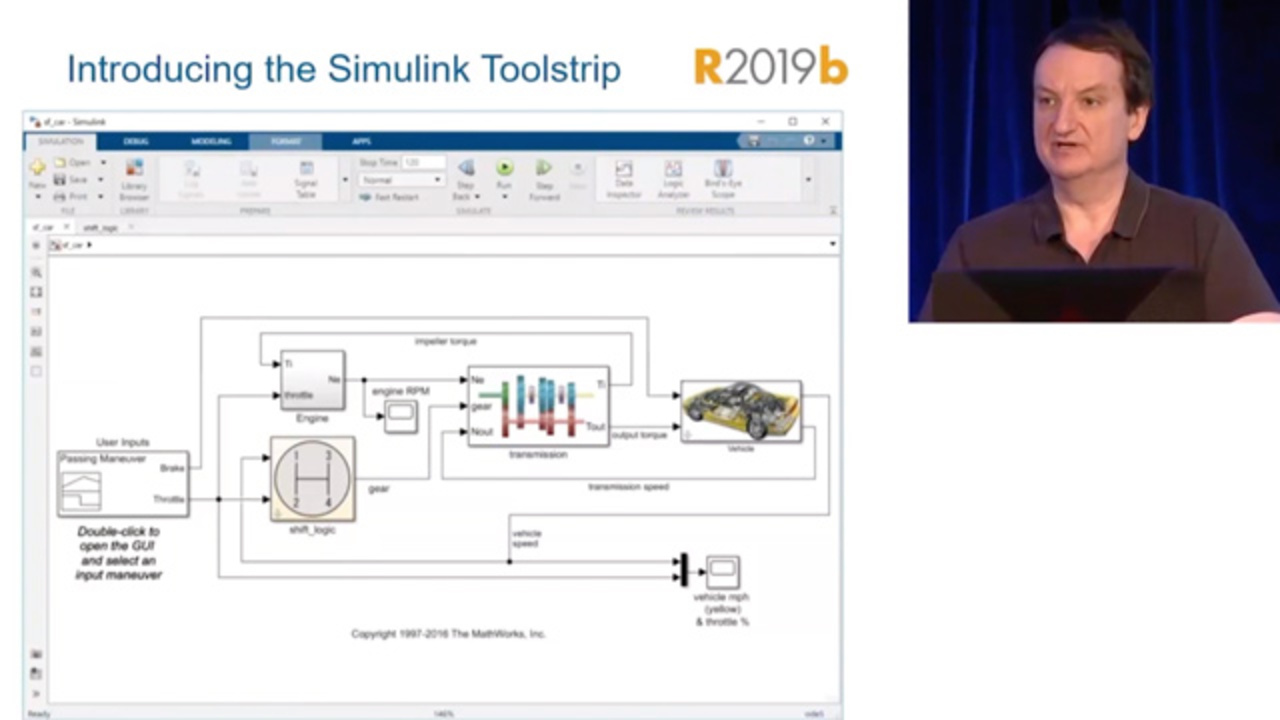Introducing the Simulink Toolstrip
Steve Curtis from the Simulink® Design Automation Studio team introduces the Simulink Toolstrip, the new main menu system in Simulink to help you access and discover Simulink capabilities when you need them. Highlights include contextual tabs and menus that appear in the toolstrip based on model elements selected, customization options to configure the toolstrip to your preferences, and the apps gallery to access the full capabilities of Model-Based Design, including testing and code generation.
Published: 28 Aug 2019