How to open help doc in a Window rather than browser?
73 vues (au cours des 30 derniers jours)
Afficher commentaires plus anciens
Matlab 2024b。
I have installed help doc and rebooted Matlab.
However, whether I choose to open in a small window or in the help browser, it will only open in the browser.
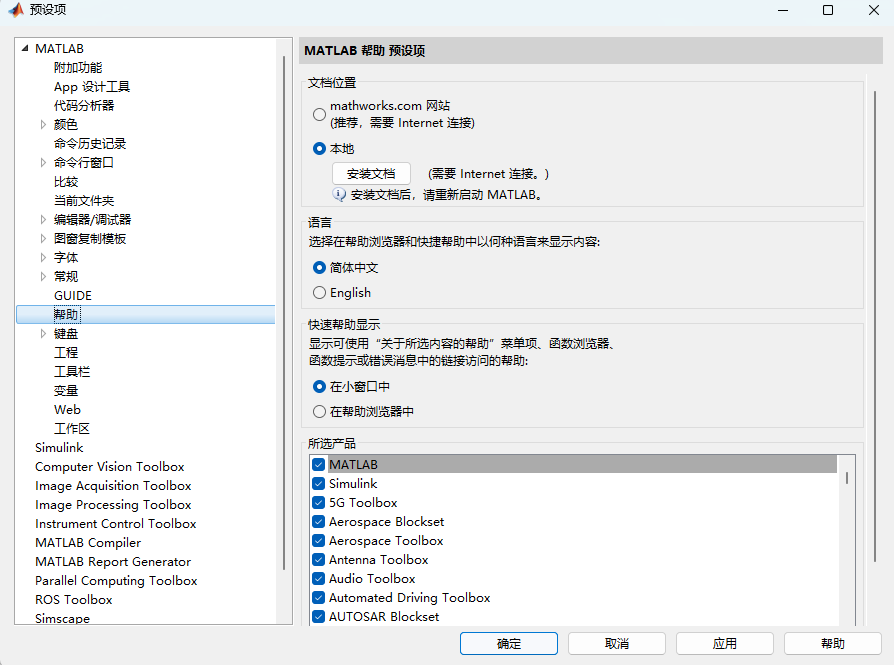
Like this:

0 commentaires
Réponse acceptée
Bruno Luong
le 3 Oct 2024
9 commentaires
Craig
le 2 Jan 2025
I agree 100% with @Bruno Luong, this "feature" of removing the Matlab Help Browser and using an Internet browser is not at ALL helpful as one can no longer highlight lines in the help browser and click F9 to execute them. This rates right up there with removing the "do not wrap" feature in the editor replace function; removing the current percent zoomed readout box in imtool; and eliminating the zoom/pan icons from figure box toolbar. Perhaps Mathworks has hired too many former Microsoft employees and is now making non-useful "improvements".
Plus de réponses (2)
Shin
le 16 Déc 2024
This setting is persistent across restarts.
Revert the old help browser instead of opening the documentation in the system browser by entering the following code into the MATLAB console
s = settings;
s.matlab.help.SystemBrowserForDoc.PersonalValue = {};
You can revert this setting by entering the following code into the MATLAB console
s = settings;
if(hasPersonalValue(s.matlab.help.SystemBrowserForDoc))
clearPersonalValue(s.matlab.help.SystemBrowserForDoc);
end
Please be mindful that the latter option employs undocumented behavior which might change at any point after a product update.
9 commentaires
Farshid
le 12 Mar 2025
Modifié(e) : Farshid
le 12 Mar 2025
This really mixes things up! I keep many browser windows open for different things. This means that my help docs open in different browser windows. I contacted tech support to express my view as @Adam Danz suggested. I suggest people to do the same.
Adrien
le 11 Nov 2025
The integrated help browser has been removed since the 2024 version.
They made the choice to crowd another window which the user might use for themself...
That's why I stick to the 2023 version.
2 commentaires
Adrien
le 18 Déc 2025 à 8:46
I believe it's because they're pushing for javascript (for at least 10 years) and now they want to unify all systems (macOS, windows & web).
https://fr.mathworks.com/matlabcentral/discussions/general/883224-podcast-what-s-behind-the-big-change-in-the-new-matlab-desktop
Voir également
Catégories
En savoir plus sur Help and Support dans Help Center et File Exchange
Community Treasure Hunt
Find the treasures in MATLAB Central and discover how the community can help you!
Start Hunting!

