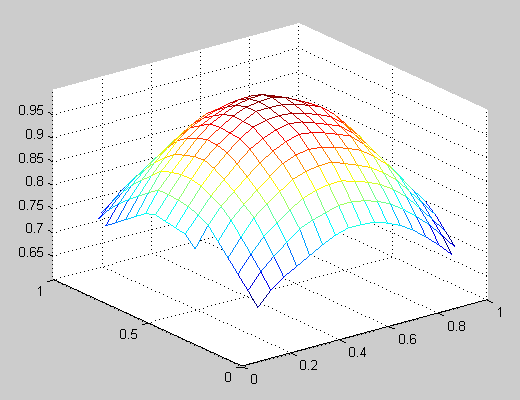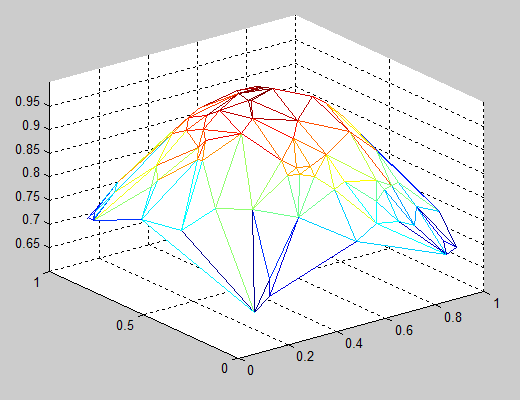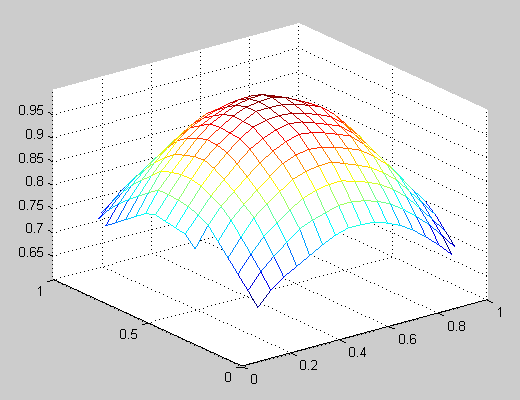Your variable Z is still a column vector, since size(test,2) is 3 and thus the column index 3:size(test,2) is still just 3. You're replicating the vectors x and y to create a set of matrices X and Y when you use MESHGRID, and since z is still a vector, and not a matrix of the same size as X and Y, you can't plot a mesh.
This is a guess, but it sounds like what you actually have is a set of x, y, and z data that represent 3-D points scattered in space that lie on a surface. To plot this surface as a mesh, you have to define some sort of connectivity between them. There are a couple ways to do this:
-
Plot a triangular mesh: You can connect your x and y points into a 2-D triangular mesh using the function DELAUNAY, then plot a 3-D mesh using the function TRIMESH:
x = rand(100,1); % Sample x data
y = rand(100,1); % Sample y data
z = exp(-(x-0.5).^2-(y-0.5).^2); % Sample z data (a 2-D Gaussian)
tri = delaunay(x,y); % Create a 2-D triangular mesh
trimesh(tri,x,y,z); % Plot the mesh in 3-D
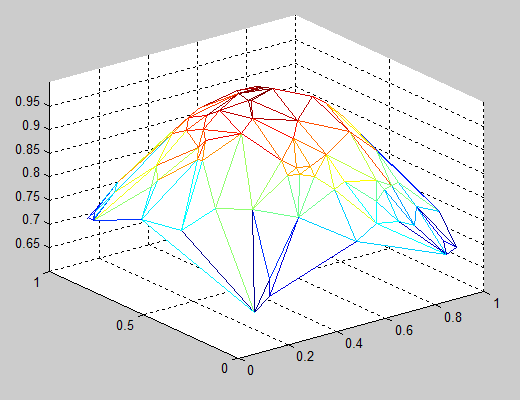
-
Interpolate a regular mesh for your scattered points: You can use the TriScatteredInterp function to create an interpolant that you can evaluate at a given set of regularly spaced grid points, then plot the interpolated 3-D surface using the function MESH. Using the data from the example above:
[X,Y] = meshgrid(linspace(0,1,20)); % Create a regular grid
F = TriScatteredInterp(x,y,z); % Create an interpolant
Z = F(X,Y); % Evaluate the interpolant at the grid points
mesh(X,Y,Z); % Plot the interpolated mesh