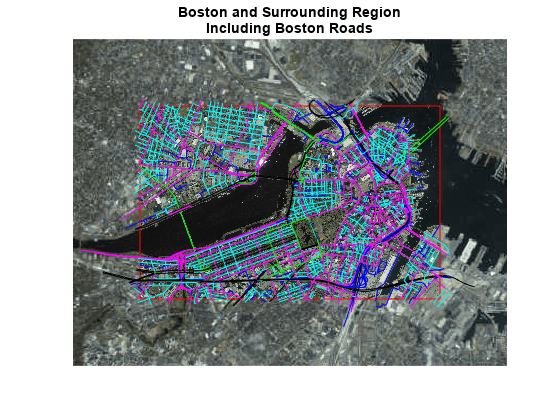
How to show a .tif file with projected coordinate system in geographic system?
18 vues (au cours des 30 derniers jours)
Afficher commentaires plus anciens
Hello guys, i'm finishing an essay which i need to plot some trajectories points(in lat lon) on a map to do some further analysis. I've now downloaded a .tif file in projected coordinate system. I used
[A,R] = readgeoraster(filename);
mapshow(A,R)
and get the same coordinate system like this example: https://ww2.mathworks.cn/help/map/ref/readgeoraster.html
But what i really need is lat lon corrdinate system. like the image in example 5 here: https://www.mathworks.com/help/map/creating-map-displays-with-data-in-projected-coordinate-reference-system.html
This example 5 requires a .jpg file with geographic data whose coordinates are already in latitude and longitude, which of course i don't have one. I only have the .tfw file along with the .tif file.
So i used the following funtions to extract the lat and lon from the .tif file:
filename = 'G:\SA\Data\dop20c_33412_5654.tif';
[A,R] = readgeoraster(filename);
info = geotiffinfo(filename);
[AY, AX, Z]= size (A);
height = info.Height;
width = info.Width;
[rows,cols] = meshgrid(1:height,1:width);
[x,y] = pix2map(info.RefMatrix, rows, cols);
[lat,lon] = projinv(info, x,y);
And then i get two arrays named lat, lon (10000x10000) with the required latitude and longtitude infomation. But now how can i use these info to plot a new image with these lat and lon?
Or maybe there are other funtions that don't actually need these steps but directly plot the image the way i wanted?
Thank you so much for your help!
2 commentaires
Réponses (2)
darova
le 29 Avr 2020
As i understood you correctly: you want to have grid line/dots on your image
Here is an example
A = zeros(100); % 2d zero matrix
[X1,X2] = meshgrid(10:20:90, 1:4:99); % grid
ind1 = sub2ind(size(A),X1(:),X2(:)); % horizontal
ind2 = sub2ind(size(A),X2(:),X1(:)); % vertical
A(ind1) = 1;
A(ind2) = 1;
imshow(A)

3 commentaires
darova
le 29 Avr 2020
Use Xtick and Xticklabel
xx = 0:20:100;
set(gca,'xtick',xx)
set(gca,'ytick',xx)
s1 = strsplit(sprintf('%dW\n',xx));
s2 = strsplit(sprintf('%dN\n',xx));
set(gca,'xticklabel',s1)
set(gca,'yticklabel',s2)

Geraldine Maria Palacios Torres
le 28 Oct 2021
Hi Liu
I am facing the same issue. I cannot display the image in its geographical coordinates
I wonder if you figured it out?
0 commentaires
Voir également
Catégories
En savoir plus sur Geographic Plots dans Help Center et File Exchange
Community Treasure Hunt
Find the treasures in MATLAB Central and discover how the community can help you!
Start Hunting!


