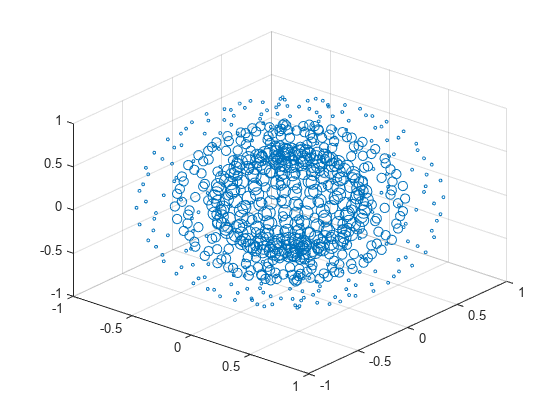How to make a 3D plot of 41x41x41 datapoints
8 vues (au cours des 30 derniers jours)
Afficher commentaires plus anciens
I have done some simulations creating 41x41x41 datapoint and I would like to plot this in 3D. The points are either 1 (good) or 0 (bad) (or 1 and NaN or anything like this) and I want to show the area of good points in a 3D plot but I have no idea to do this.
The figure can be a pointcloud or just a solid in the middle of the figure (all the good points should be close to each other)
EDIT: I've added a dummy file with some data (5x5x5) which I try to plot in 3D (ABC_test). I'll add some real data file when I have the data available.
0 commentaires
Voir également
Catégories
En savoir plus sur Annotations dans Help Center et File Exchange
Community Treasure Hunt
Find the treasures in MATLAB Central and discover how the community can help you!
Start Hunting!